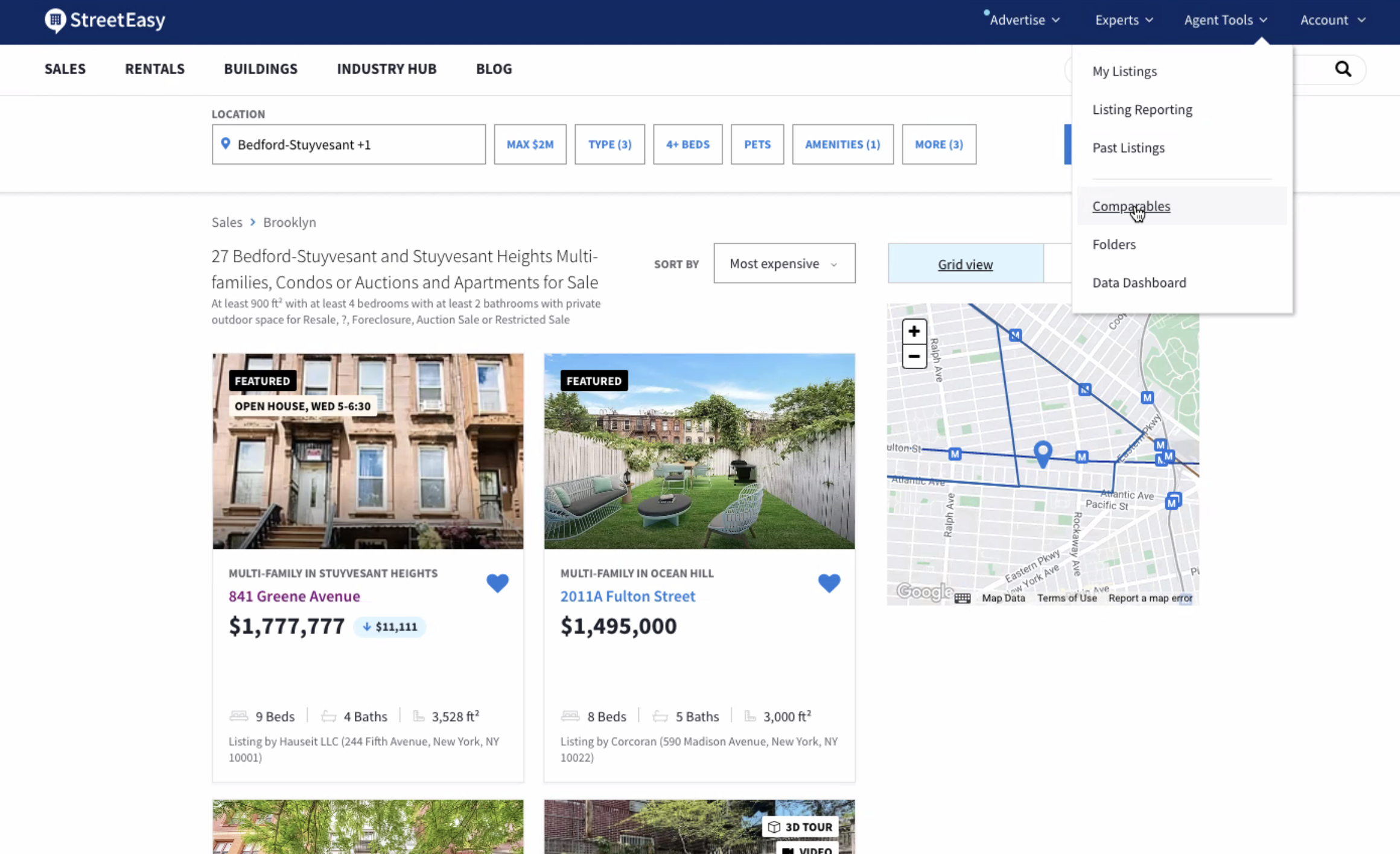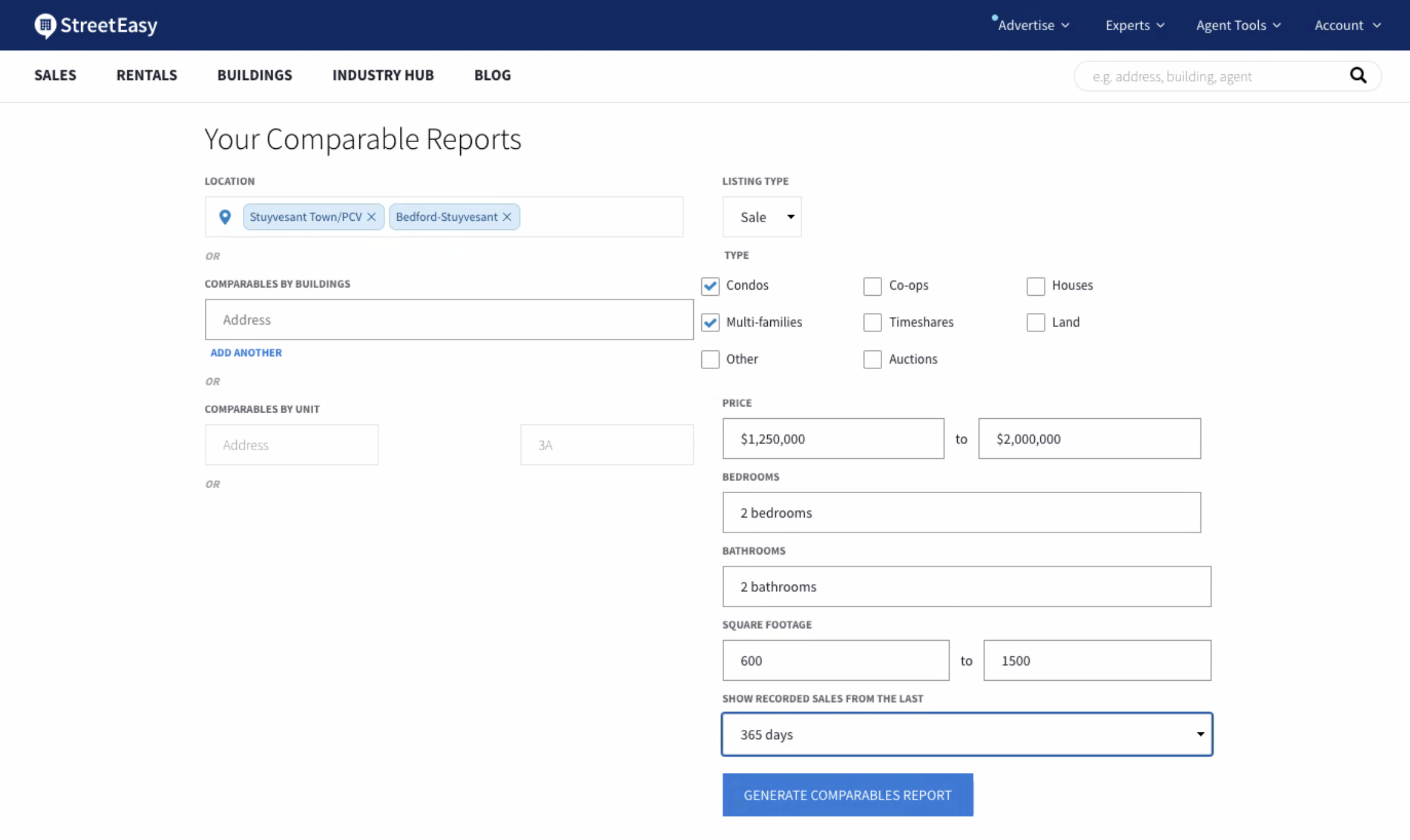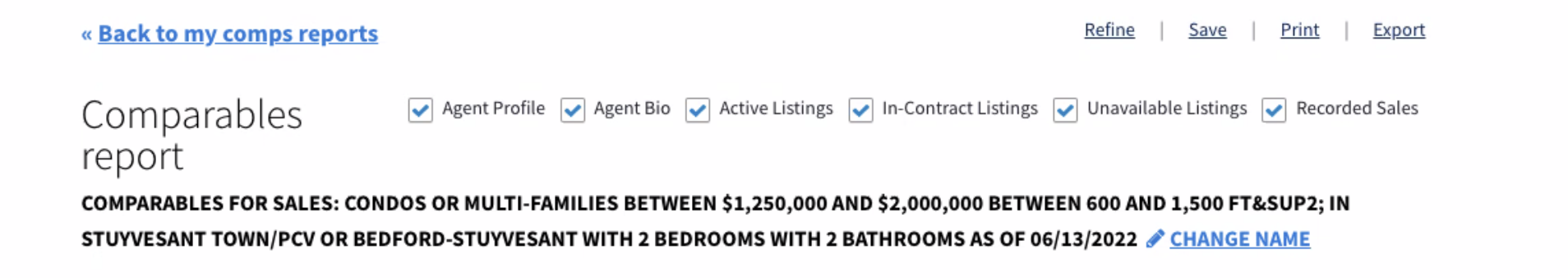HOW TO EXPORT DATA FROM YOUR MLS
STEPS TO EXPORT DATA FROM YOUR MLS
2. Create your MLS 'Comparables' search
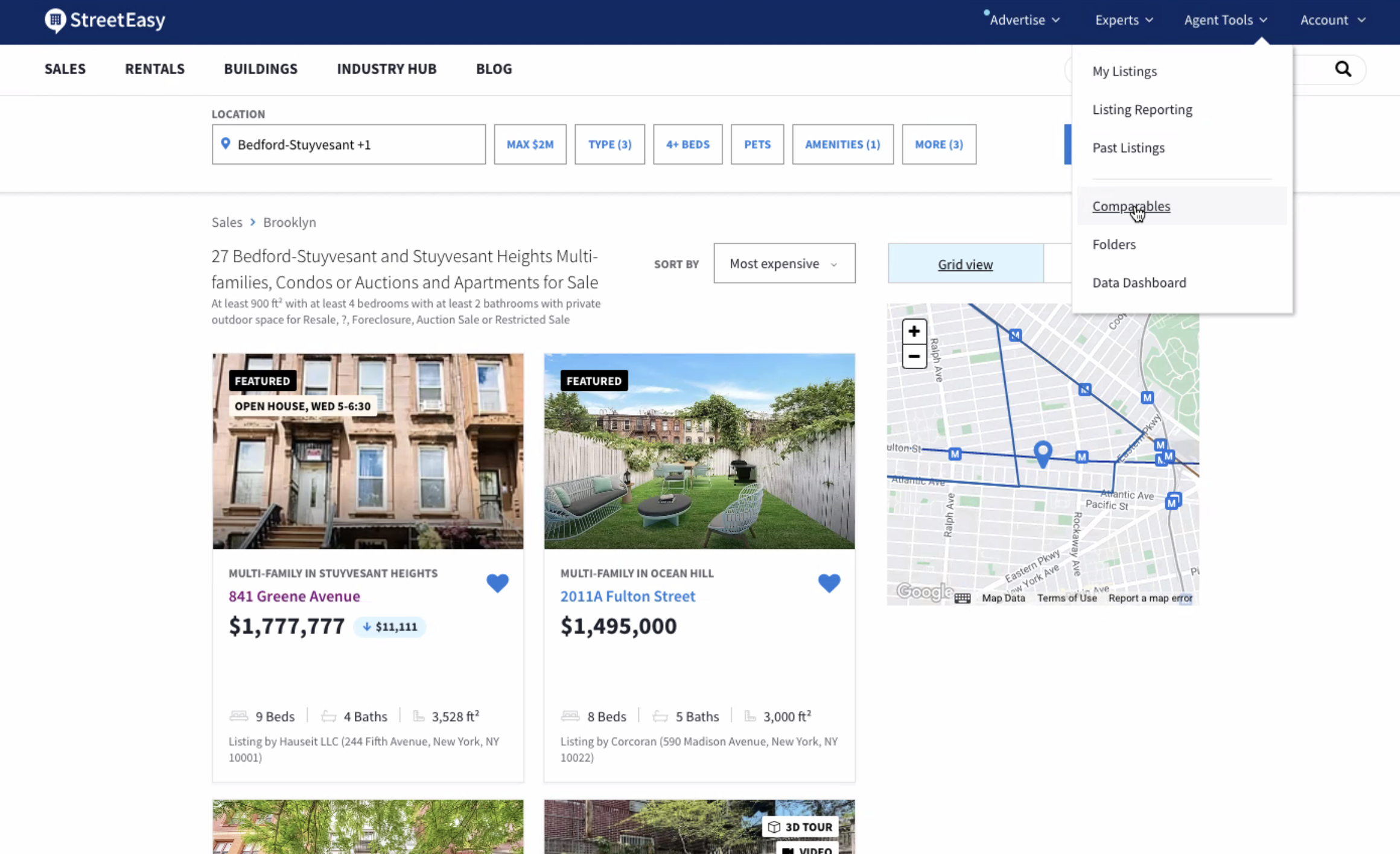
To find properties that match the subject property you will need to do a search for "comparables".
You can start your search by using the top menu,
and selecting the AGENT TOOLS dropdown,
and then the COMPARABLES option.
Once you've selected the COMPARABLES option,
you will see the Your Comparable Reports screen as shown below.
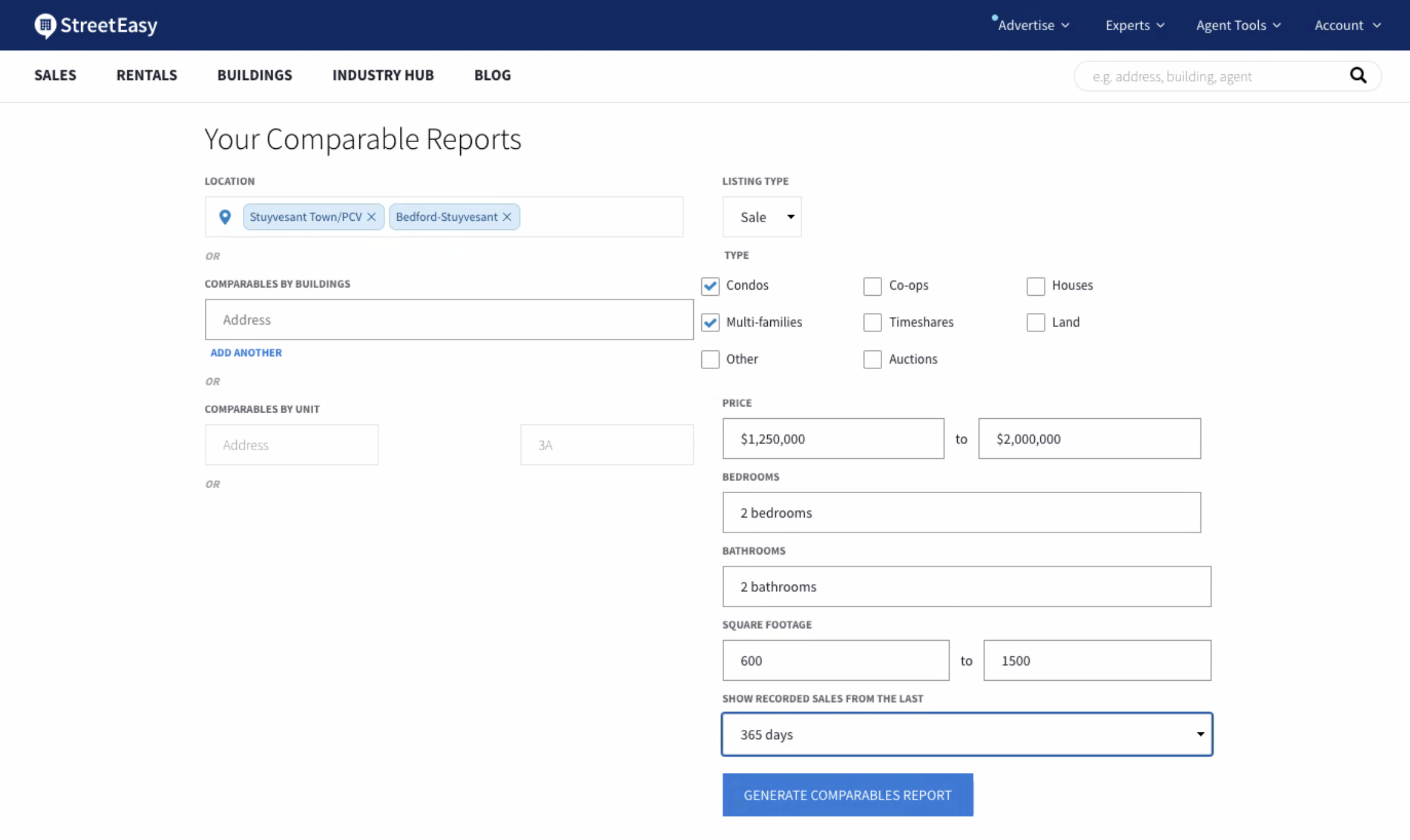
When searching for all status activity for the last two years,
your search results should be in the 50 to 100 comparable properties range (this is a rough guideline).
If you have slightly less than 50 that works, or a little above 100 is fine as well.
Note: In the example above we are exporting data from the previous year (365 days).
You should also make your normal selection choice by selecting other options that you would normally select
in doing a CMA.
For example, options you would normally use when doing a CMA,
this could include the location (subdivision or neighborhood),
the property type, and
price range.
Once you've selected the search criteria, press the GENERAT COMPARABLES REPORT button.
3. Export your results
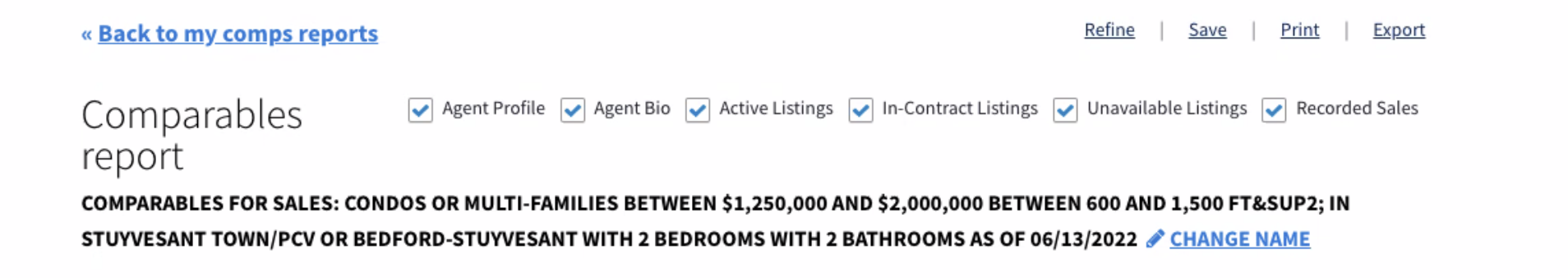
You are now ready to export your results.
First, be sure that all status options are selected (Active Listings, In-Contract Listings, Unavailable Listings, Recorded Sales).
Then select the EXPORT menu,
located at the top of the screen on the right.
Once you've selected the Export menu,
the export file will be downloaded into your "Downloads" folder.
When you run the Focus 1st software,
you will need to find the exported data file, in the "Downloads" folder.
In most cases the name of the file will be automatic by your MLS.
It will be called "streeteasy_comparable_export(x).csv" where x is a number, or something similar to that.
It may make sense to move the file to a location that is easier to find.
For a short video on how to do your search, and export your results to download into the
Focus1st Pricing software, select this
link.
For more instructions on how to run the Focus 1st software, be sure to check out our Youtube channel by
selecting this link: