Exporting Data from VREIN MLS - Vermont
VREIN MLS
In selecting data from VREIN MLS be sure to select the options below:
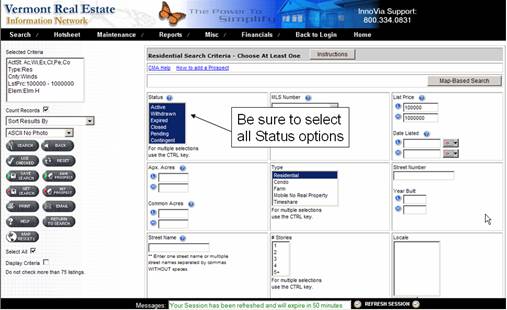
On the “Status” option make sure that all the status options are selected. You should also make your normal selection choices by selecting other options that you would normally select in doing a CMA. Additionally, select the “ASCII No Photo” display option as shown below.
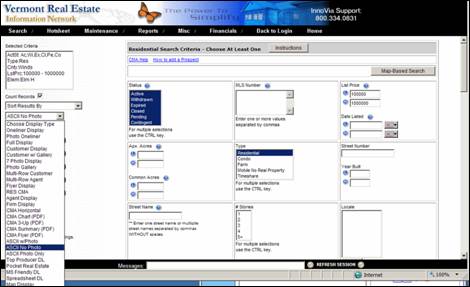
Once you’ve selected the search criteria, you are
ready to download the results. To
download the results, select the ![]() button as shown below.
button as shown below.
Once you’ve selected the search button, you will see the following screen.
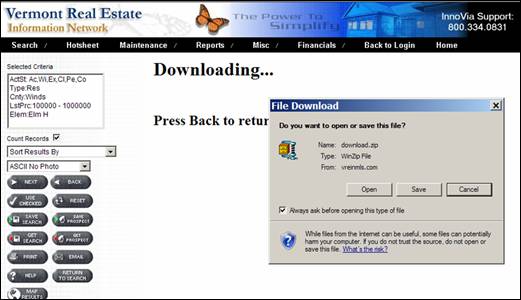
Notice that the file is a “zip” file. Select “Open” and you will see the following dialog box. From this dialog box you can just “Drag” the file to the location of your choice. Be sure to drag the “.dat” file. That is the export file. Be aware that it may have a “media” looking icon. Even though the icon may not look as you expect, this is the export file you need.
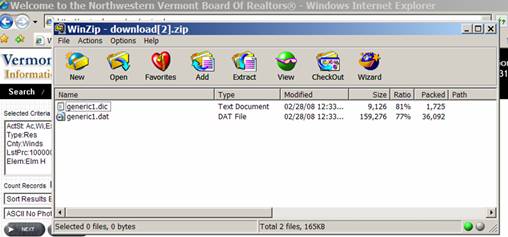
Be sure to remember where you save your file. This is the exported file that will be used to create your graphs.
Once you have save your exported file, you are ready to run the Neighborhood Buying Patterns application. When you run the application you will need to point to the exported data file, so make sure that you’ve placed the file in an easy to find place. We also recommend that you rename the file to a more descriptive file name. For instructions on how to run the Neighborhood Buying Pattern application, be sure to see the Neighborhood Buying Pattern manual (installed on your desktop when you installed the application).