Exporting Data from MLNSI – Northern Illinois
MLNSI
In selecting data from MLSNI be sure to select the two options below:
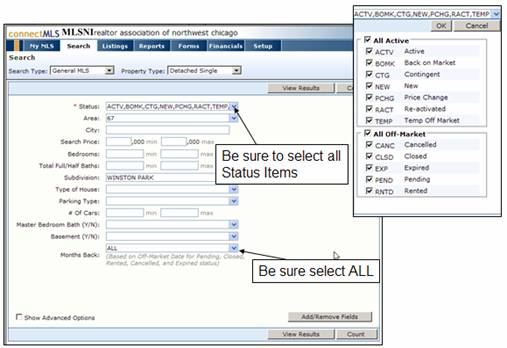
Select the “Status” option (by clicking on the down arrow) and make sure that “All Active” and “All Off-Market” options are selected. Then select the “Months Back” option to make sure the “All” option is selected. These options will make sure that all the data that is needed to create the appropriate graphs, is collected.
You should also make your normal selection choice by selecting other options that you would normally select in doing a CMA. In this example, we’ve selected the Area 67 and the Subdivision of Winston Park.
Once you’ve selected the data, you are ready to download the results. To download the results, select the “download results” button as shown below.
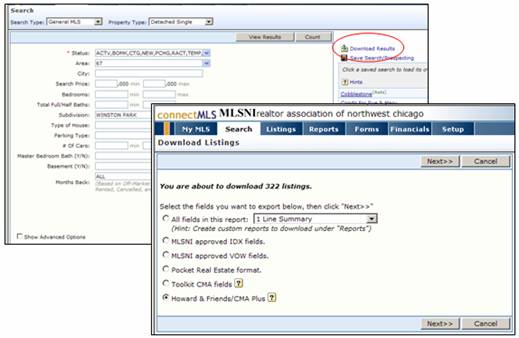
When you select the download button, the dialog shown above is displayed. Select the “Howard & Friends/CMA Plus” option. Then push the “Next>>” button. You will see the following dialog box. Push the “Continue” button.
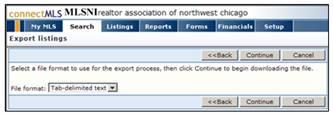
Once you push the “Continue” button, you will see the following dialog box.
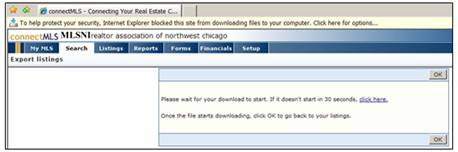
You may need to push the “click here” link as suggested if the download doesn’t start. In many cased the Internet Explorer is blocking the site from downloading, so you may need to push the link. Once the download starts, you will be asked if you want to save the file. Select the save option and then choose a file.
Be sure to remember where you save your file. This is the exported file that will be used to create your graphs.
You will see dialog boxes similar to what you see below.
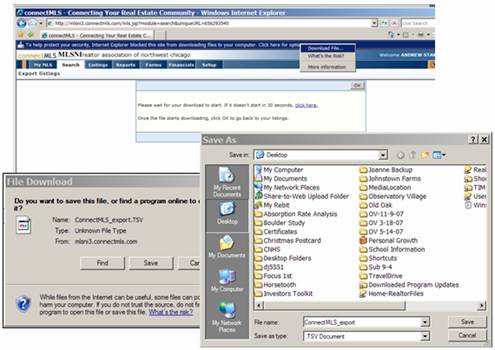
Once you have saved your exported file, you are ready to run the Neighborhood Buying Patterns application. When you run the application you will need to point to the exported data file, so make sure that you’ve placed the file in an easy to find place. For instructions on how to run the Neighborhood Buying Pattern application, be sure to see the Neighborhood Buying Pattern manual (installed on your desktop when you installed the application).