Exporting
Data from MI,
Midland
IRA Link
In selecting data from IRA Link be sure to select the options below:
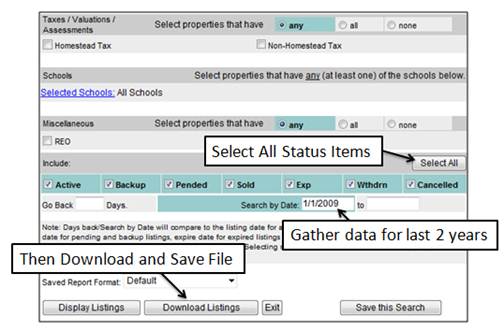
On the “Status” option select all the Status Options. Additionally, place the search by date of 1/1/2009. These options will make sure that data needed to create the appropriate graphs, is collected and yet limit the export file size.
You should also make your normal selection choices by selecting other options that you would normally select in doing a CMA.
Once you’ve selected the data, you are ready to export the results. To export the results, select the “Download Listings” button as shown above.
After you select the “Download Listings” button, you will have the option to save your file. Save your file to your disk at a location where you will be able to find it.
Be sure to remember where you save your file. This is the exported file that will be used to create your graphs.
Once you have your exported file, you are ready to run the application. For instructions on how to run the application, be sure to see http://www.focus1st.com and take a look at the tutorial section.